Wednesday, September 30, 2009
Creature Design - Arctic Scene
For our game I am one of the artists and to start with I need to come up with some creatures or enemies that might either simply populate the levels or be obstacles you must avoid in order to prevent them from slowing you down. As our game revolves around the arctic I decided to design some creatures for the underwater scene we are implementing into our game. Michael is covering the main character and OB is doing some land animals so I think me covering the underwater scene is a good idea. The first thing that came to mind is a seal. I will have a go at trying to draw a character based around this. I will experiment slightly with mutation to as the game is designed in a new era, penguins fly! Stay tuned!
Wednesday, September 9, 2009
Sky City - The Completed Level
Controls:
Left: Left Arrow Key
Right: Right Arrow Key
Up: Up Arrow Key
Down: Down Arrow Key
Left: Left Arrow Key
Right: Right Arrow Key
Up: Up Arrow Key
Down: Down Arrow Key
Finished at last!
What a night! Talk about drama... One thing I fully overlooked was the fact that my final flash would have a bigger background than the dummy traffic light background I used to determine the length of time it took to scroll right the way through. Because of this, when piecing together my final two backgrounds they completely overlapped with one another. Now I figured this would be a simple fix of changing a few variables but no matter what I tried nothing seemed to set it quite right. At one point where I thought I had succeeded, if you waited it would eventually come to a point where one background would end and then you would fly through white space for around 8 seconds and then background two would appear. I never managed to succeed in getting it quite right but I got it to a point that I was actually very happy with and in some ways I think it turned out better than I had planned. It has been set to scroll through half of the original size of each of the two backgrounds. What is cool about this though is that coming to the end of the level there is an opaque overlap between the two creating a very cool effect, it's kind of like a storm being hit and this works well at this point to because at the end of the level is the area where the sky gets darker after you pass through the big wall of clouds. To some up though, I have had a great time working on this project and am quite pleased with where I ended up. Whilst completely different to my original idea I think it has quite the potential to progress with it further in my own time, adding the aliens attacking Sky City and of course giving Spark the shooting ability to make the shooter it has designed to be.
Saturday, September 5, 2009
Code Completion
Today I decided to finish the coding side of things so that I need not worry next week, hand in week. I met up with Byron and with a bit of guidance from him over the course of the afternoon I managed to succeed in getting my character Spark integrated into my environment with interaction of the arrow keys. Feels like a huge weight has lifted as now all I need to do is take my imagery from Illustrator into Flash and arrange myself a sweet level!
Thursday, September 3, 2009
Graphics Completed
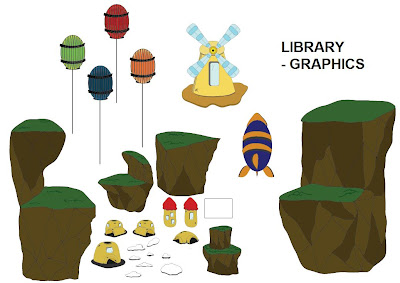
Here is a bit of a look at the graphics for my environment. As you can see I have gone for a detailed cartoon artistic LOL if that's a style. The movie Nausicaa had a bit of influence to my design as well as the TV series Dragonball Z. I looked at both of these two help with shadow and colour of my art and also as reference on how to draw some things like cliffs and buildings. Pretty happy with the result. Now to move into Flash.
Nausicaa Of the Valley Of The Wind:

Dragonball Z:
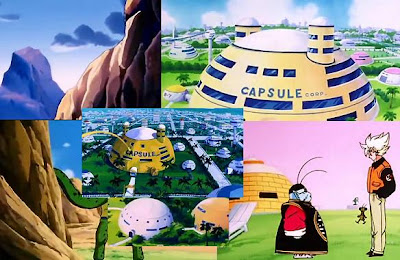
Wednesday, September 2, 2009
Traffic Light!


Here I have created a traffic light to use as the background imagery of my scroller. This is temporary of course, it has nothing to do with my environment at all, I have just used it so that I can determine how long it takes to progress through the level and how long to get from one point to the next so that I can then use this information to work out the correct length of my final background.
Subscribe to:
Comments (Atom)


